Get the most from your services with tips on the best content CityWest has to offer and tech tips from our local staff.
Usually when your home Internet network is set up, you have two different network options. 2.4Ghz and 5Ghz. How are they different? Which one should you use?
2.4 and 5 refer to the "bands" that your wireless signal can use.
The main differences between 2.4 and 5Ghz are speed and distance.
Speed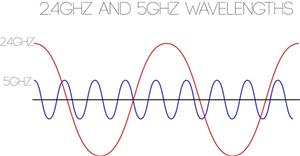
Under perfect conditions, 2.4 Ghz WiFi can support up to 450-600Mbps, depending on your equipment and devices. In theory, 5 GHz WiFi can support up to 1,300Mbps (1.3Gbps).
However, these speeds aren't guaranteed, they are dependent on other factors, including the wireless standard your equipment supports. Most devices can't support speeds anywhere near 1,300Mbps.
Distance
If 5 GHz can support faster speeds, why would you ever use your 2.4 GHz network? The 2.4 GHz band are better suited for longer ranges as they can better penetrate solid objects and walls. If you need a longer range on your devices, 2.4 is usually the better option.
5 GHz will provide a more stable connection, but the band uses shorter waves which are less likely to penetrate walls and other solid objects.
You can learn how to improve the Wi-Fi signal in your home by reading our blog entry.
Congestion
The 2.4 GHz band is more crowded, because it's used by more than just WiFi connection. Older model cordless phones, garage door openers, baby monitors, and microwaves all use this same band. This may result in some congestion on your network and result in slower than expected speeds.
Which network to set your device up on
If you have a device that supports a wired Ethernet connection, it's recommended using the wired connection if you're able to. A wired connection will give you lower latency, no dropped connections due to interference, and are faster than wireless connections.
Where you use your devices and what you are using them for will determine whether you should be using the 2.4 or 5 GHz band.
Expanding Your Reach
If you want to expand the reach of your wireless signal, you can add a WiFi Enhancer to your Internet package. To learn about Enhanced WiFi click here.